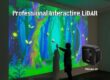Introduction
LiDAR multi-touch systems are revolutionizing the way we interact with digital displays, offering precision, scalability, and interference-free touch functionality. Unlike traditional infrared (IR) touch systems, LiDAR-based touch systems operate effectively in any lighting condition, enabling multi-touch functionality on irregular surfaces or even inclined planes. In this blog, we will explore the definition, working principle, features, components, and key advantages of LiDAR multi-touch systems.
What is a LiDAR Multi-Touch System?
A LiDAR multi-touch system uses Light Detection and Ranging (LiDAR) technology to create an interactive touch-sensitive surface. Unlike infrared-based systems, LiDAR multi-touch systems utilize laser beams to detect and track multiple touch points, unaffected by lighting conditions or display size. This makes it an ideal solution for large displays such as projection systems, LED walls, or video walls.
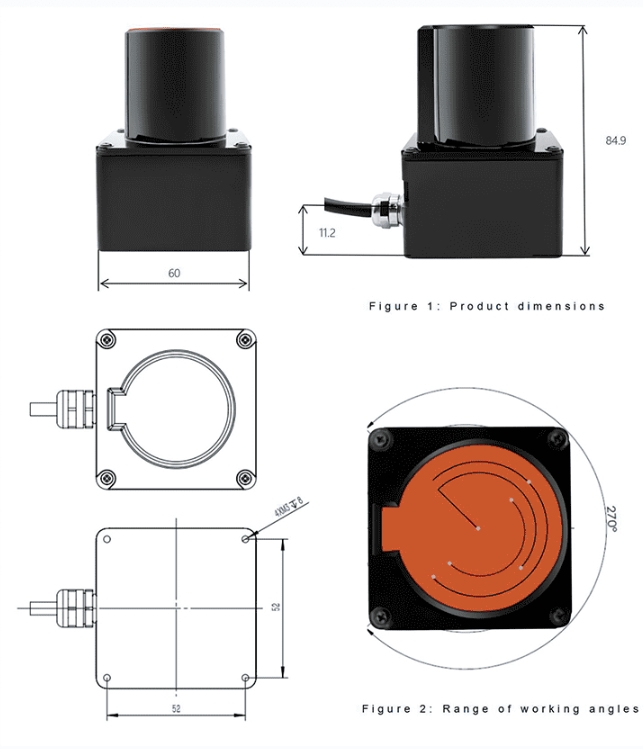
How Do LiDAR Multi-Touch Systems Work?
The core working principle of a LiDAR multi-touch system is based on Time of Flight (ToF) technology. Here’s how it operates:
- Laser Emission: The system emits laser beams covering the display’s surface area.
- Signal Reflection: When a user’s hand or finger enters the laser detection zone, the light is reflected back to the sensor.
- Time Measurement: The system calculates the time it takes for the light to return, accurately determining the touch point’s position.
- Multi-Touch Tracking: The system can track up to 256 touch points simultaneously, supporting complex interactions without interference from ambient light.
Key Features of LiDAR Multi-Touch Systems
- Multi-Touch Capability: The system supports up to 256 touch points, providing a smooth multi-user experience even in dark environments. Unlike infrared systems, LiDAR is immune to interference from bright light.
- Large-Scale Interaction: A single LiDAR channel can support an interactive area up to 3m x 4m on irregular or inclined surfaces, making it ideal for large-scale projection or curved screens.
- Versatile Interface Support: The system supports TUIO, multi-touch effects, mouse functionality, and Windows touch messages. Users can easily switch between modes using a simple interface.
- Compact Design: The system is small in size, measuring only 2 cm x 2 cm x 3 cm, making it easy to install and hide in various settings.
- Fast Calibration: The system uses a quick 4-point calibration process, eliminating the need for complex multi-point positioning or additional conversion plugins.
Components of a LiDAR Multi-Touch System
- LiDAR Sensor: A small, highly sensitive sensor that detects laser reflections. It connects to a computer via USB, with an extension capability of up to 30 meters.
- Touch Software: The system includes an interactive control software suite that supports various input and output formats, including Windows multi-touch messages.
- Power Supply: A 12V-2A adapter connected to a 220V power source provides the system with power.
- Extension Cables: USB and Ethernet cables allow the system to be installed up to 100 meters from the host without signal degradation.
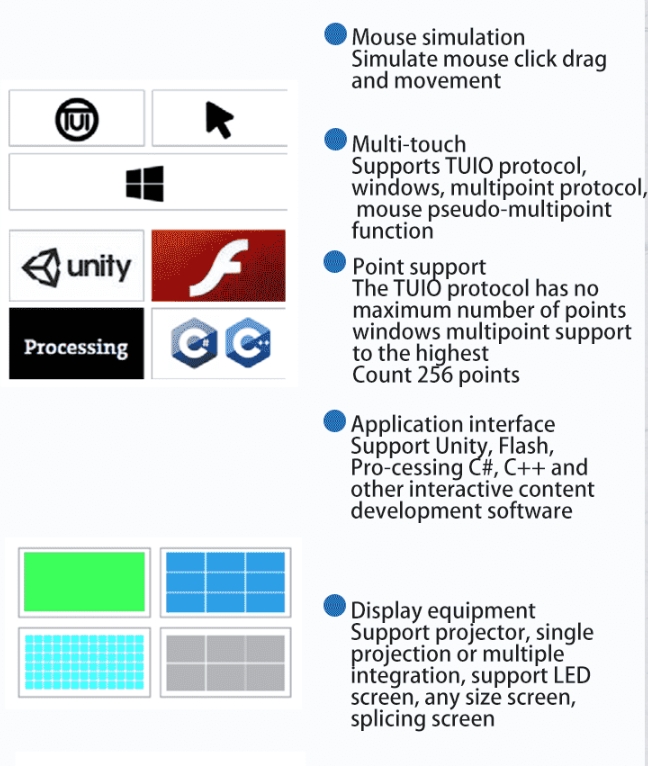
Benefits of LiDAR Multi-Touch Systems
- Interference-Free Operation: Unlike IR systems, which are easily affected by light interference, LiDAR systems perform flawlessly in both bright and dark environments.
- Support for Large and Irregular Surfaces: LiDAR systems are perfect for large displays, enabling touch interaction on irregular or inclined surfaces without sacrificing accuracy.
- Multiple Interaction Modes: The system supports TUIO, multi-touch, mouse functionality, and Windows touch messages, allowing for easy switching between interaction modes without complex setups.
- Compact and Easy Installation: The small size and simple plug-and-play nature of the system make it easy to install and hide, requiring minimal calibration.
- Cost-Effective Software: The built-in interactive software allows users to easily switch media such as videos and photos without the need for expensive custom development.
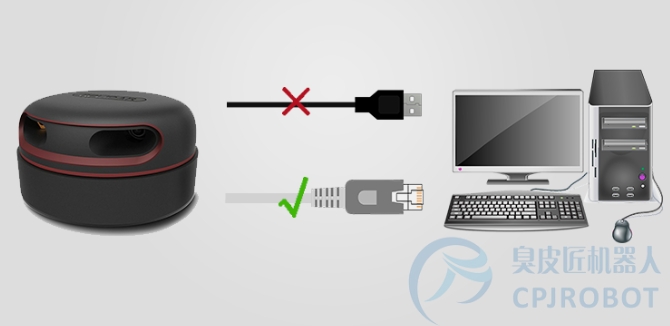
How to Install a LiDAR Multi-Touch System
Installing a LiDAR multi-touch system is relatively simple, requiring minimal setup. Here’s a step-by-step guide on how to properly install the system:
Positioning the LiDAR Sensor
The LiDAR sensor needs to be mounted above the touch screen area, whether it’s a projection, LED wall, or LCD video wall. The sensor will track multiple touch points by emitting and receiving laser signals in the detection zone.
Power Supply
The LiDAR sensor requires a 220V power source. Use the provided 12V-2A adapter to connect the sensor to the power supply.
Connecting the Sensor to the Host System
Use an Ethernet cable to connect the sensor to the host or controller system. Ethernet cables can extend up to 100 meters without losing any signal, providing flexibility in placing the host system.
Setting Up with Display Devices
LiDAR systems work seamlessly with display devices such as projectors, LED walls, or LCD video walls. Once installed, it creates an interactive multi-touch surface capable of detecting touches from both near and far distances.
Installation Options for Rear Projection and LED Walls
For rear projection setups or LED walls, the LiDAR sensor can be mounted either at the top or bottom of the screen:
- Top Mounting: Install the LiDAR sensor at the top of the wall or display. The sensor will then cover the entire interactive area from above.
- Bottom Mounting: Alternatively, you can mount the LiDAR sensor at the bottom of the wall or display. This is ideal for installations where top space is limited.
Final Connection and Calibration
After installing the LiDAR sensor and connecting it to the host system, run the included interactive control software. The system requires 4-point calibration, which can be completed quickly without complex multi-point positioning. Once calibrated, the LiDAR system is ready to support multi-touch interactions across the entire display area.
By following these installation steps, LiDAR multi-touch systems can be seamlessly integrated into your interactive display setup, providing a smooth, interference-free touch experience.

Conclusion
LiDAR multi-touch systems outperform traditional infrared touch systems in every aspect. They offer high precision, interference-free multi-touch functionality on large, irregular surfaces, are easy to install, and provide multiple interaction modes. As LiDAR technology continues to evolve, we can expect even greater advancements in multi-touch interactivity across various industries.
CPJ ROBOT’s F1 interactive LiDAR is a new-generation interactive product that outperforms other radar solutions on the market. With its simple operation, 4-point quick calibration, and convenient debugging, the F1 system eliminates the need for multiple plugins and offers one-click interface switching. It supports mouse, multi-touch, TUIO, and standard Microsoft multi-touch messages (LiDAR Touch Software), enabling multi-touch functionality on any flat, inclined, or irregular surface. Compatible with projectors, LCD screens, or LED displays, CPJ ROBOT’s F1 interactive LiDAR is your go-to solution for seamless touch interaction.